Welcome to the fifth challenge on this new challenge blog. We are so happy you've joined us and can't wait to see what you've created. The theme for this two week challenge is:
CHRISTMAS--NOT A CARD
Prize for this challenge is a
$5 Gift Certificate for SVG files
from the Creative Pointe's
ON LINE STORE.
You'll find over 100 SVG files/sets available for all your paper crafting projects.
Winner will be randomly chosen from all submissions.
One extra special entry will receive the"Creative Choice" button.
Ready for some inspiration? Let's take a look at what the Design Team created using SVG diecuts. For detailed information and/or instructions, please click on their blog link.
Shelissa from
SHELISSA'S CRAFT STUDIO used her Pazzles machine and the
JOY ORNAMENT file to cut through a soda can to make the base of this cool metal ornament. The top layer is red cardstock. What a great way to recycle!
Victoria from
PAPER SQUIRREL created a beautiful picture. She says:
"For my design team project, I created a Christmas collage on an 8 x 10 canvas using The Creative Pointe's CHRISTMAS HEADINGS SVG set. It combines some of my favorite things...glitter, vintage images, and lace...yum!"
Cindy from
THE CREATIVE POINTE used a glass ornament and the
POINSETTIA file to create this elegant ornament. She says,
"I used tissue paper to cover the glass and through some shading and shaping, was able to make the paper poinsettia very dimensional. The gold accents make everything shimmer. For details and more photos, please click over to my blog."
Carolyn from
GRANNY MA's CREATIVE BLOG created a cute snowman scrap page using cut files from a couple of sources. From The Creative Pointe, she used the
SNOW SHOVEL FREEBIE and
SNOWFLAKE SET. The pine trees and snow came from SVG Cutting Files and the snowman and font were found online. Here's what Carolyn had to say on its creation:
"I used Ice and Frosted Lace Stickles on the edges of the pine trees. Sprayed the snowflakes with glimmer paint and rubbing alcohol to give the snowflakes and snow bank a shimmery look. I created the mat using the font on the top edge and down the right side and then cut out the font letters and added them to the mat. A square mat is waiting for a photo of your choice."
Pam from
MZLAVR2's CREATIONS created this dimensional tree that could be used as an ornament, a tag or a pretty holiday decoration using the
PINE TREES & PINE CONE file. Pam says this about her project:
"I cut 4 trees, folded them in half and glued matching edges together. I then cut 4 brown rectangles for the trunk. I put glue on the top of the limbs so my Diamond Dust would stick. I glued twine in the middle for hanging and tied a bow around the top with yellow twine."
Tina from
TINA'S SCRAP CORNER created a festive Santa tag using files from the
CHRISTMAS SET. Tina says:
"The base of the tag was first cut from the back cover of a paper pack to give it some weight. Then it was cut again in the covering paper from the DCWV Christmas Combo 180 Stack. The tag shape came from a free set from Cre8ive Cutz. I used The Creative Pointe’s Christmas Set for the Santa and the 'Christmas' writing. Both of these elements were cut out from scraps using my SCAL program. I cut the 'Merry' using a SCAL font and added red Stickles to it to give it some Christmas bling. The ribbon is from Joann's $1 bin. I really like how it turned out and it is really going to look fantastic on that special gift."
Octavia from
T's
CORNER FOR SCRAPPIN' created this cute scrapbook page using the elf silhouettes from The Creative Pointe's
ELF TRIO. Octavia
"jazzed" them up by adding the colorful items in their hands. She also said, "I used a KRYLON Gold Paint Pen
for the outline of the elves and tree. I had this page in my mind when I
first saw these cuts."

























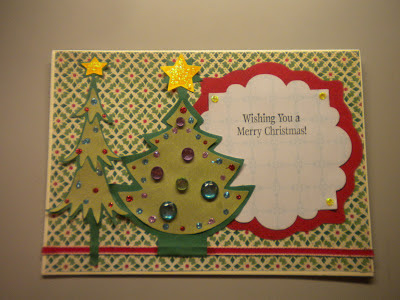

.JPG)














