Ahhh...weddings! One of our own DT members is planning hers for June. You'll be able to guess who when you look at the projects below. Now we'd like to see your SVG (or similar) file created wedding related projects! We are so happy you've joined us and can't wait to see what you've created.
WEDDING
Prize for this challenge is a $5 Gift Certificate for SVG files
from the Creative Pointe's ON LINE STORE.
You'll find over 100 SVG files/sets available for all your paper crafting projects.
Winner will be randomly chosen from all submissions.
One extra special entry will receive the"Creative Choice" button.
Ready for some inspiration? Let's take a look at what the Design Team created using SVG diecuts. For detailed information and/or instructions, please click on their blog link.
Victoria from PAPER SQUIRREL created this scrapbook layout and says: "What perfect timing! Our two-week "Weddings" theme gave me another opportunity to finish up some projects for my own wedding day that is fast approaching. (Yikes!) I decided to take a step back and document our engagement story with this scrapbook layout. The diamond ring SVG from The Creative Pointe's "Wedding Set" made a perfect frame for our photo. I'm sure I'll be using this set again in the near future!"
Pam from MZLAVR2's CREATIONS also used a file from the "Wedding Set" and made this cute card. She added flowers and a "Love Birds" sentiment.
Carolyn from GRANNY MA's CREATIVE BLOG will be presenting this card to her granddaughter when she gets married this summer. She says: "To create this card I used the "Wedding Cake Card" cut file from Creative Pointe and a file from the silhouetteonlinestore.com by Lori Whitlock. I used cream color card stock for the card base. The silvery, glittery paper on the cake is from Michaels, as is the gray polka dot background paper used for the layering. The silhouette wedding couple are ones I created using my SCAL3 software, and will be available in my store. Small flowers are from the ribbon section of the sewing department of Wal-Mart. The pearls on each end of the card came from the $1.00 section at Michaels."
Cindy from THE CREATIVE POINTE used the car file from the "Wedding Set" and says: "I matched the colors on the card to the wedding colors but this card will be going to the groom-to-be! For the details and the reason WHY the groom is getting this card, please click over to my blog."
Tina from TINA'S SCRAP CORNER made this gorgeous card using the cake file from the "Wedding Set". She says: "Lots of elements in this SVG collection to make many cards with. To get all the details of this card you’ll have stop by my blog."
Octavia from T's CORNER FOR SCRAPPIN' used the "Church" SVG to create this lovely card. She says: "I enjoyed doing this project! I don't think you could say "congratulations" any better than with the blessings of the church cut. I also used the beehive embossing folder for the brick effect. I used pattern paper, layered vellum over it to give it that stained glass look. And resized and layered the windows for the frames."
Shelissa from SHELISSA'S CRAFT STUDIO used the "Wedding Set" to make this beautiful bag. She says: "I wanted to make a fun favor bag that any bride would be proud of. I think I am going to make a couple more of these."
Now it's your turn to get your Wedding on! Just create any wedding or bridal themed item using a SVG (or similar) file with your electronic cutter and link it up.








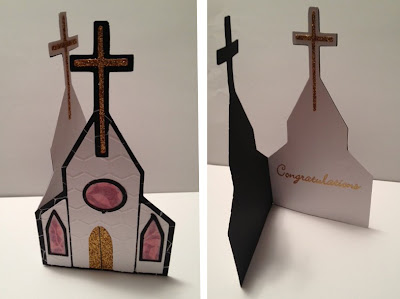










.jpg)

















