CHRISTMAS CARDS
Prize for this challenge is a $5 Gift Certificate for SVG files
from the Creative Pointe's ON LINE STORE.
You'll find over 100 SVG files/sets available for all your paper crafting projects.
Winner will be randomly chosen from all submissions.
One extra special entry will receive the"Creative Choice" button.
Ready for some inspiration? Let's take a look at what the Design Team created using SVG diecuts. For detailed information and/or instructions, please click on their blog link.
Victoria from PAPER SQUIRREL created a card using the POINSETTIA file and said "I have always loved The Creative Pointe's 'Poinsettia' SVG file and finally put it to use on this vintage-y and feminine Christmas card. It's so easy to make a three-dimensional, realistic looking blossom that becomes a spectacular focal point. Visit my blog, Paper Squirrel, for the details!"
Carolyn from GRANNY MA's CREATIVE BLOG used the NORTH POLE SIGN SVG file to create this cute and colorful card. She says: "I took the North Pole cut file and created a shape card, placing the shadowed blackout of the pole and snowbank to a square and created a 8.5" x 5.5" card base. Using the pieces from the cut file I layered them onto the shadowed blackout. I used Frosted Lace Stickles on the pole and snowbank. Added a cloud from the SCAL3 Library to the inside of card, placing at top behind the pole. I used a small piece of design paper with snowflakes for the side, and stamped snowflakes on inside of card. When I get ready to mail card to a friend or family member, I will stamp a sentiment on the inside of card. Happy Holidays to all..."
Cindy from THE CREATIVE POINTE created an easel card using the SNOW GLOBE file. She says: "This is the first easel card I've ever made because I thought it would be a great way to show off the snow globe die cut. I used acetate to stimulate the glass and if you click over to my blog, I have more photos as well as design details and a link to the simple tutorial I used to create the easel card base."
Pam from MZLAVR2's CREATIONS created this yummy looking gingerbread card using a SVG file from The Creative Pointe's GINGERBREAD SET. Pam gave these details: "I added some flocking to
the red and white parts of the card, and I hand made the Merry Christmas
banner."
Tina from TINA'S SCRAP CORNER created her card using two files from The Creative Pointe's CHRISTMAS TREES file. She had this to say about it: "This set has 4 fun trees in it, but I chose two of them for my
card--a skinny one and a fluffier one. I did a 5” X 7” card base from a
sample pack
of cards I got awhile back. I chose a holly style background pattern and
the
trees were cut from scraps. The sentiment cutout is a free cutting file
from
svgcuts. com. The sentiment and ribbon border is from Stampin Up.
Stickles and a
few dollar store gems decorated the trees. The card was fun and easy to
put
together."
Octavia from T's CORNER FOR SCRAPPIN' created two lovely cards. The first one shown above used a file from the CHRISTMAS SET and Octavia gave these details: "The present was cut from foil paper, then embossed. The silver is WOW glitter. Instead of using the cut ribbon I added curling ribbon for dimension."
Octavia also created the card above using two more files from the same SVG set as the present. She said: "I used the light set and sentiment files on the card. Used glitter on the lights. Loved these cuts with this paper!" I really love how she used coordinating papers to pull the two cards together...very creative!
Shelissa from SHELISSA'S CRAFT STUDIO created this card using the CHRISTMAS CANDY SVG file from The Creative Pointe. On the cover she used her Cuttlebug and chalking. She added the candy diecuts to the inside for a festive pop of color.







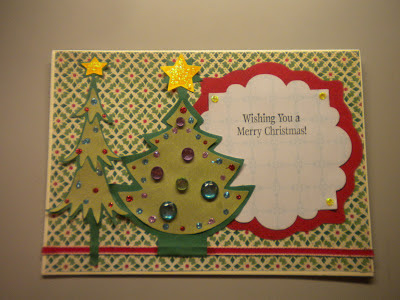

.JPG)


Sorry, I did not read correctly. I removed my entry
ReplyDeleteThis comment has been removed by the author.
ReplyDeleteNot a problem Janny! I enjoyed seeing your cards.
Delete